Una de las recomendaciones que nos da www.prism-break.org es cambiar los DNS para que nuestra conexión con el mundo de internet sea mas rapida en respuesta de encontrar las paginas (la velocidad misma de cargar las paginas es otra cosa), y dejar de usar los servicios DNS de nuestro proveedores privados, los cuales pueden mantener registro de nuestra actividad.
Aquí la pagina incial para cambiar de DNS con OpenNic:
http://www.opennicproject.org/
Usando debian 7 Wheezy con Xfce solamente aqui las instrucciones:
Primero sigue pasos 1 y 2 de aqui: http://www.opennicproject.org/configure-your-dns/
yo anote 3 DNS de aqui http://www.opennicproject.org/nearest-servers/
Segundo: modifique "/etc/resolv.conf" como root siguiendo las instrucciones aqui:
http://wiki.opennicproject.org/ConfiguringYourComputer#hn_Unix_and_Unix-...
Tercero: modifique: "/etc/dhcp/dhclient.conf" (ojo en el isntructivo dice dhcp3, pero no en debian7 encontre el archivo en dhcp a secas) como root agregando al final:
prepend domain-name-servers DNS1, DNS2, DNS3;
Donde se cambian DNS123 por los DNS obtenidos en el primer paso.
http://www.opennicproject.org/configure-your-dns/how-to-set-up-dns-serve...
Con mas tiempo traduzco todo a idioma humano...
Abajo copy paste en ingles de lo que hice:
1-
Using OpenNIC means changing your DNS settings to use one of the many public Tier-2 servers on offer. Changing your DNS settings can seem daunting at first if you have not done it before. After you have changed your DNS settings a few times you will see it is easier then it seemed and soon you’ll be teaching others! To help you ease into your DNS settings, there are two rules you must always remember.
Always choose two DNS servers (from here)
Ensure the DNS servers are not in the same location
2-
Unix and Unix-like Operating Systems
This includes most of the straight Unixes (like SunOS and Solaris) as well as their Free Software/Open Source cousins (such as Linux, GNU/Linux, and the *BSDs).
Log on as, or su to, the root account
Open your resolver config file (usually "/etc/resolv.conf") in your preferred editor
Remove, or comment out with a "#" at the beginning of the line, all lines beginning with "nameserver"
Add the following lines (you may have from 1 to 3 name servers specified in this file):
nameserver [Tier 2 server IP number]
nameserver [Tier 2 server IP number]
nameserver [Tier 2 server IP number]
Save and exit; it should work at this point
3-
sudo gedit /etc/dhcp/dhclient.conf
Type the sudo password. The file dhclient.conf will open. Go to the end of the file and add the following line to the END of the file:
prepend domain-name-servers DNS1, DNS2, DNS3;
Replace DNS1, DNS2 and DNS3 with the three nearest OpenNIC DNS to you. Save and close the file.
That’s all. You may need to restart.

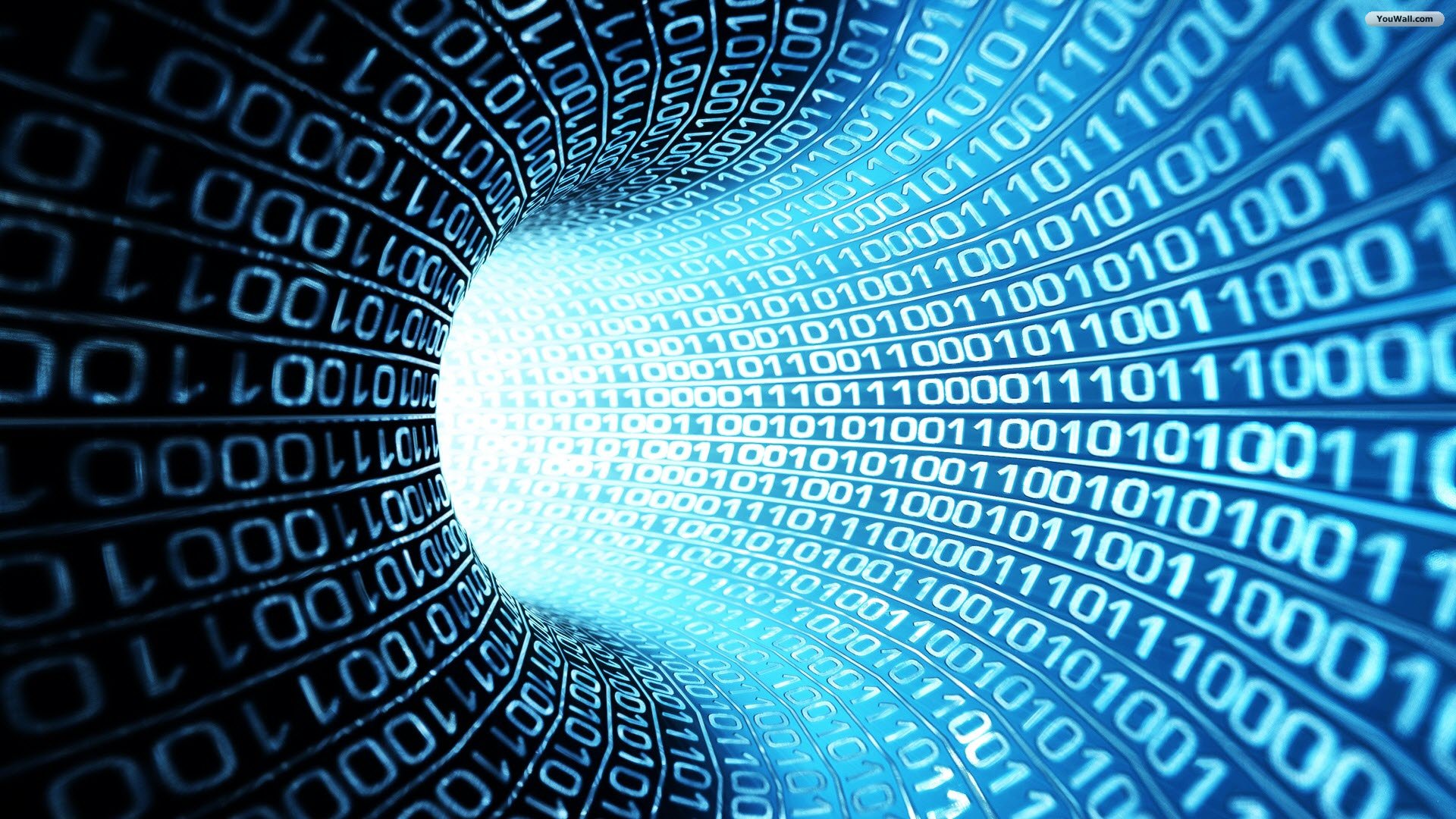
Añadir nuevo comentario